Overview
-
1. Register
— Register today and our standby developer moderators will send you your application seal of approval or if you need to verify additional details about your application.2. Coding Guide lines
— We have put together a simple list of what we expect from you and what you can expect from us.3. Sample Framework
— Check out our sample framework and there are defaults there that should be in every framework submitted.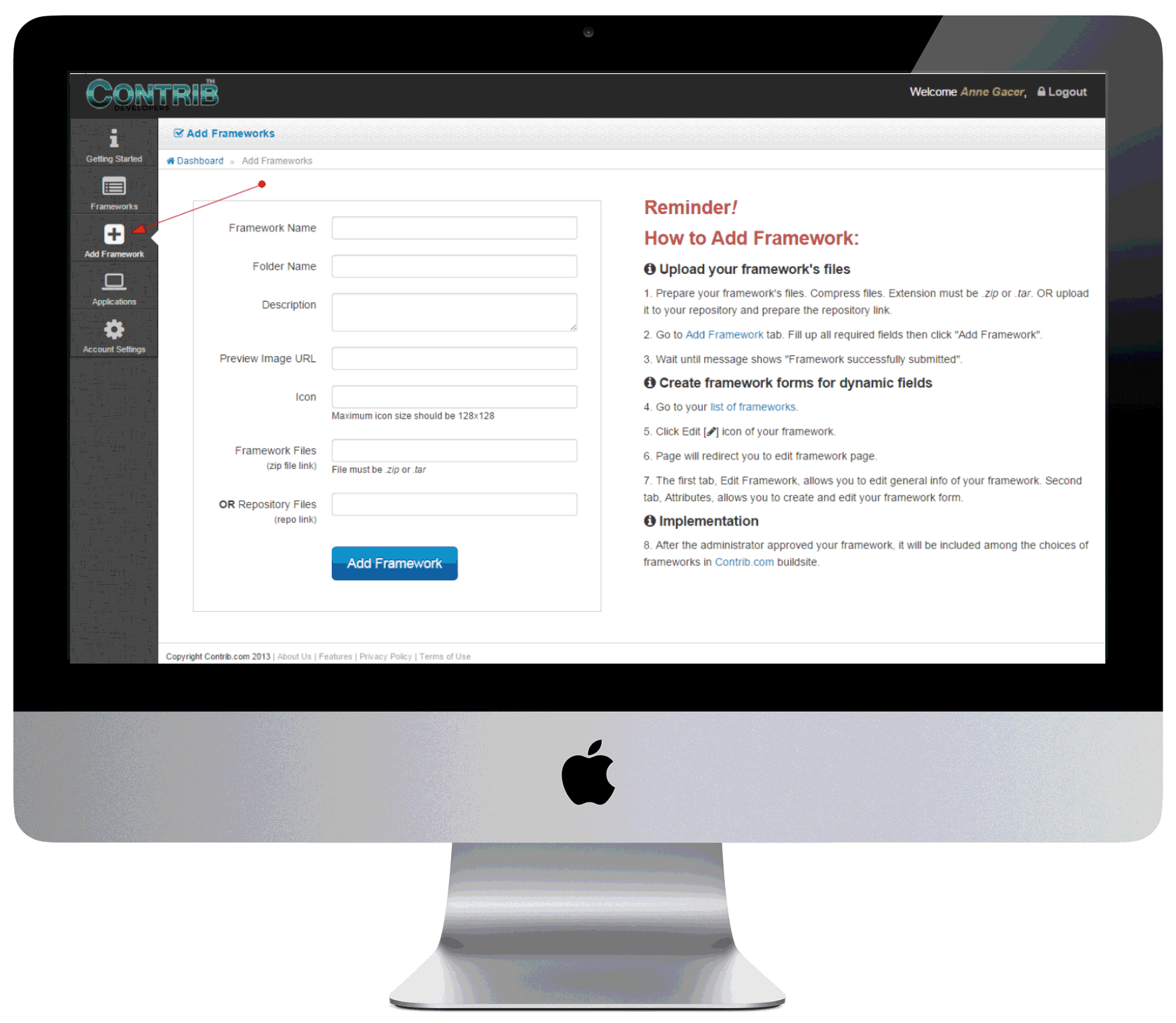
How to Register
-
Simply go to http://www.developers.contrib.com/ and fill up the registration form. A confirmation e-mail will then be sent to verify your account.

Get to Know the Sample Framework
-
To prepare your framework files, we have provided a sample framework to serve as a reference in order to help you develop your own framework using our custom api software. The detailed instructions can be viewed in the documentation page once you have successfully registered.

Adding Your Framework
-
a.To integrate your framework, first, prepare your framework files and compressed it with a .zip extension.
b.Go to "Add Framework" tab, located on your dashboard page, and fill up all important fields then press submit. A message will then be showed if the submission is successful.
c.Wait until the administrator approves the submission.
Sample Framework
-
Download sample framework here. Be sure to create a config file for your framework's dynamic values similar to the config file in the sample framework.
-
To add your framework, click Add Framework.

-
Click "Edit" link on your frameworks table.

-
To update your files, simply upload your zipped file in edit framework tab.

-
Create your attributes for dynamic fields in attributes tab.

-
By default, the new frameworks submitted are subject for approval by admin. When your framework gets approved, it will be among the selection of frameworks in Contrib.com .

